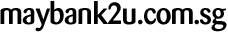- Personal
- Sign up using either your ATM/Credit/Debit Card Number (for Principal Card member only) or your Access ID.
- "Access ID" is issued to you upon your application and can be found in your ATM Receipt or Maybank2u.com.sg Welcome Letter.
- "PIN " is the PIN selected by you at the Maybank Branch/ATM or sent to you in a separate mailer.
- OTP is your One-Time Password which you have chosen to receive via SMS or Security Token.
- Maybank Private
Please submit the completed Maybank Private Internet Banking Service Application Form to Maybank Private by faxing it to (65)6438 0831 or emailing it to pweservice@maybank.com.sg.
Alternatively, you can request for a new PIN at any Maybank ATMs in Singapore using your Debit Card issued by Maybank Singapore.
- Insert your Debit Card and select your preferred language.
- Enter your Debit Card PIN.
- Select More Services at the Main Menu Screen.
- Select Online Banking Related Services.
- Select Access ID Application at the Online Banking Related Services Screen.
- Key in your own six-digit PIN for Online Banking.
- Re-enter your six-digit PIN to confirm.
Upon successful registration and confirmation of your new PIN, a receipt with your Access ID will be issued to you.- Business
- "Access ID" and "PIN " and Security Token are sent to you in separate mailers.
|
Upon your first successful PIN verification, you will be prompted to create:
- Your Username, between 6 and 16 alphanumeric characters, cannot be changed after you have created it. Hence, please choose carefully.
- Your Password, between 8 and 12 alphanumeric characters, is case sensitive, i.e. "johnny" is not the same as "JOHNNY".
|
Once your Username and Password are confirmed, you will be required to perform the following steps depending on the mode chosen to receive the One-Time Password (OTP):
For SMS-OTP (Personal/Non-Corporate Customers only):
You will be prompted to validate your SG-registered mobile number that was previously registered with the Bank. Your mobile number will be used to receive the OTP for Online Banking services. |
For Security Token:
You will be prompted to activate your Security Token. Click on the link to activate your Security Token. When prompted, enter the 10-digit Serial number found on the back of your token. |
Your first login will be successfully completed after you provide the OTP for the 2-Factor Authentication (2FA).
For subsequent logins, click on the "Login" icon from our website www.maybank2u.com.sg and key in your Username and Password, followed by the OTP. You can now proceed with your online transactions. |
|
Forgotten your Username or Password/First-time PIN?
Don't have an online banking account?
Increased security comes with 2-Factor Authentication
Safety Tips for Login
- For secure Online Banking access, always shut down all existing web browser windows before you perform the login.
- Open a new web browser and enter the URL address of the Bank (
www.maybank2u.com.sg) directly into your web browser. Do not access the login page via web site links provided in emails.
- Do not disclose your Username or Password to anyone. Maybank staff will not ask you to reveal your Username or Password under any circumstances.
Security Alert
Security Advisory
Security Statement
Disclaimer Statement
By accessing any page or link on this website, you agree to be bound by the Terms & Conditions. This site is best viewed with IE 8.x or lower, Netscape 8.x or lower, Mozilla Firefox 3.x or lower and Flash Player 8.0+ in 1024 x 768 screen resolution.